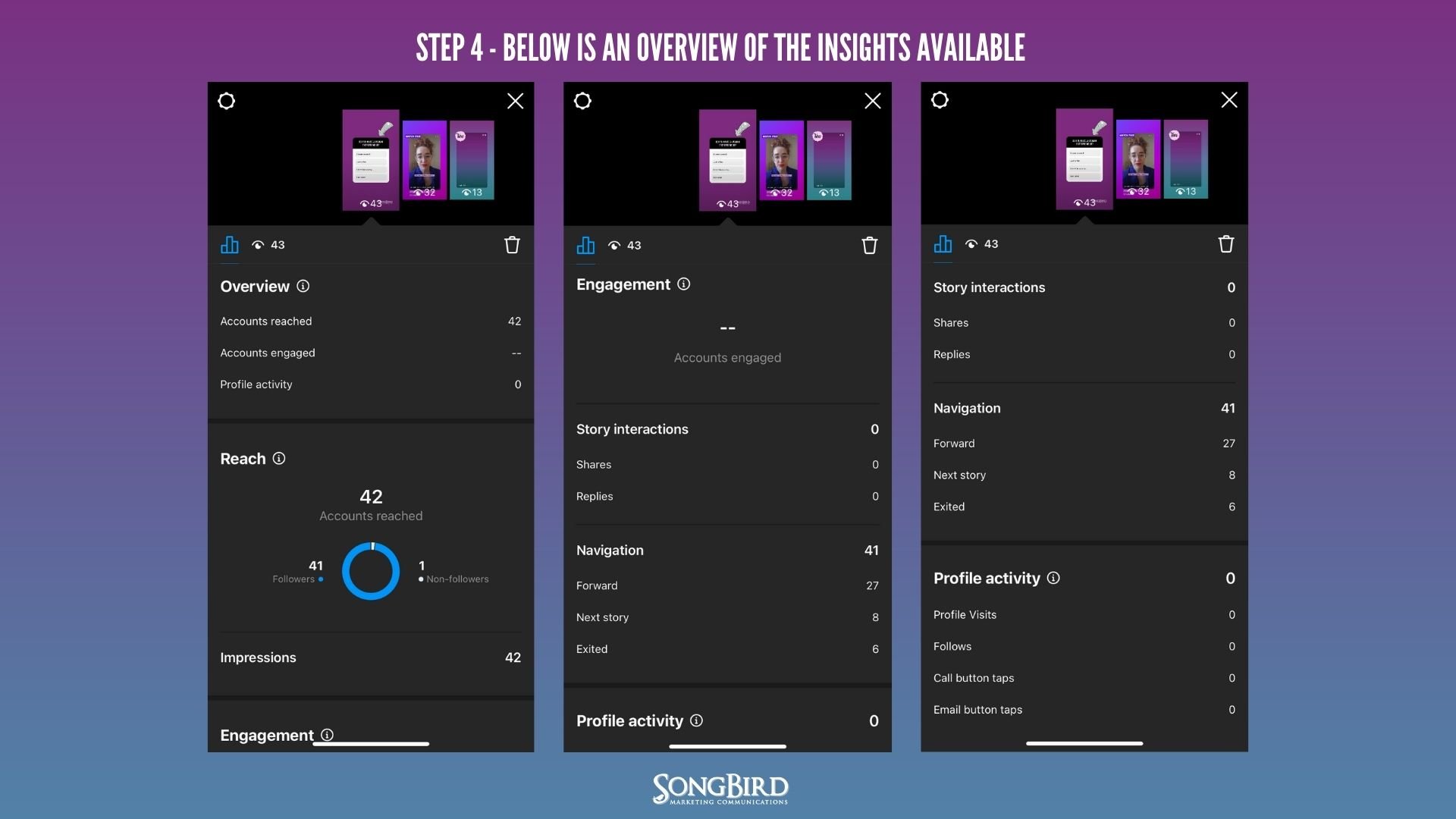Instagram Stories Insights: How to access them and what they mean
If you’re an entrepreneur or want to be an expert in your field, you’re likely on social media - and there’s a pretty good chance you’re on Instagram. If you’re using Instagram but NOT using Instagram Stories, you’re overlooking a valuable opportunity to boost engagement and potentially reach more people. In 2019, 500 million+ used Instagram Stories every day. You read that right, EVERY DAY. And you should too!
Even more than just using Instagram Stories, you need to be able to determine whether you’re successfully using them. To do that you need to access insights and learn how to interpret them.
What are Instagram Stories?
In case you aren’t familiar with Instagram Stories, Instagram Stories is a feature that allows you to share content with your audience that disappears after 24 hours (unless you add them to your Highlights, which is located under your bio).
There are so many ways you can use Stories to share your content. For example, you can share behind the scenes photos and videos, sneak peeks, and other content you may not necessarily want saved on your Instagram feed or that is just more casual content. You can also share your previously posted content or other user’s content to your Stories. You can even post quizzes, question boxes, and more! These are generally meant to be fun, quick, and sometimes informative.
If you want to learn more about Instagram Stories, check out our beginners guide here.
How to access Stories Insights
Stories insights is the data that shows you things like engagement and reach so you can see if your content performed well. There are a few ways you can access Stories insights but I’m going to share what I find to be the easiest way to access your insights for current and past Stories posts.
Follow these steps:
Go to your profile page and click the menu (3 lines) in the top right corner.
Tap “Archive,” when your Archive comes up make sure you’re viewing Stories.
Select the Stories post you want to view data for. When it appears on your screen, swipe up.
Now you should be able to see a breakdown of all your data - insights (we’ll get into that later).
You can also click the eye icon (next to the graph icon) to pull up a list of everyone who viewed your Stories post and if you had an interactive sticker like a quiz, you’ll also be able to view who has engaged with the sticker.
How to read your Stories Insights
Here’s a list of some of the types of metrics you’ll see tracked and what they mean.
Reach: The number of unique accounts that have seen this Stories postat least once. (This will also show you how many people it reached that were followers and how many viewed it that were not following you).
Impressions: Impressions is the number of people who have viewed your posts, so this number includes users who have viewed your post more than once.
Engagement: The number of accounts or users that have interacted with your post, this includes numbers such as shares (how many times your post is shared), replies, and link clicks. This number is currently an estimate.
Profile Activity: This shows the actions users take when they engage with your post, for example did they follow you, visit your profile, or did they call or email you.
Now that you know what Instagram Stories are, what the insights are, and what they mean, let's dig a little deeper and talk about what they might mean for you.
One thing I would suggest before posting a Stories post, is thinking about the purpose of the content. What outcomes do you want? For example, do you want people to visit your website, blog, or some other link? Do you want to use it as a tool to find out more about your audience? Do you want to educate your audience on your brand while keeping things fun? Are you looking for more overall engagement? Or do you have some other goal?
When you think about this, it helps shape the type of content you should be sharing and what insights you should be looking at. Of course, these should fit in with your overarching social media goals as well.
Let’s look at a few of those questions to help give you a better picture of what you should be doing.
If you want people to visit your website, blog, or some other link… Try sharing content that relates to the action you want them to take. For instance, if you’re selling an item and want people to visit your website to shop, create a Stories post that features the product in action and then include a link to your shop. If you’d like someone to read your blog, you can either create a Stories post talking about the topic or share content you’ve already posted about it and add the link to the post. If you’re creating a short video Stories post, you can say something like “Have you ever (insert common issue your audience may have), let’s talk about it, check out our latest blog!”
If you want to use it as a tool to find out more about your audience… Use stickers to include things like question boxes, quizzes, and rating bars. If you ask the right questions, these can help you find out a little more about your audience.
If you want to educate your audience on your brand while keeping things fun… You can use the quiz sticker to find out how much they know about your business, services, and products. In doing this, you’re also helping people become more informed about your business. You can also just share tutorials and other informative posts already on your feed to Stories!
If you’re looking for more overall engagement…Try to share content that prompts users to engage such as tutorials, how-to guides, and more.
Now remember, these are just a few examples, so have some fun and play around with things!
Here’s another thing to consider: If you want more engagement and more reach through Instagram Stories, there are a few other things you can experiment with such as…
Post Stories at times that your audience is active.
Include hashtags which help make them discoverable/searchable.
Include location tags which also helps make them discoverable/searchable.
Post Instagram Stories consistently.
Reply to any Stories replies.
Use stickers like questions, polls, and quizzes.
Remember, if you’re not quite ready to start creating Stories content yet, visit our beginners guide!